Understanding the Box Model
The CSS Box Model is like the skeleton of your web page's elements. It defines how the elements are wrapped and spaced, impacting the overall layout and design precision.
Content, Padding, Border, and Margin Explained
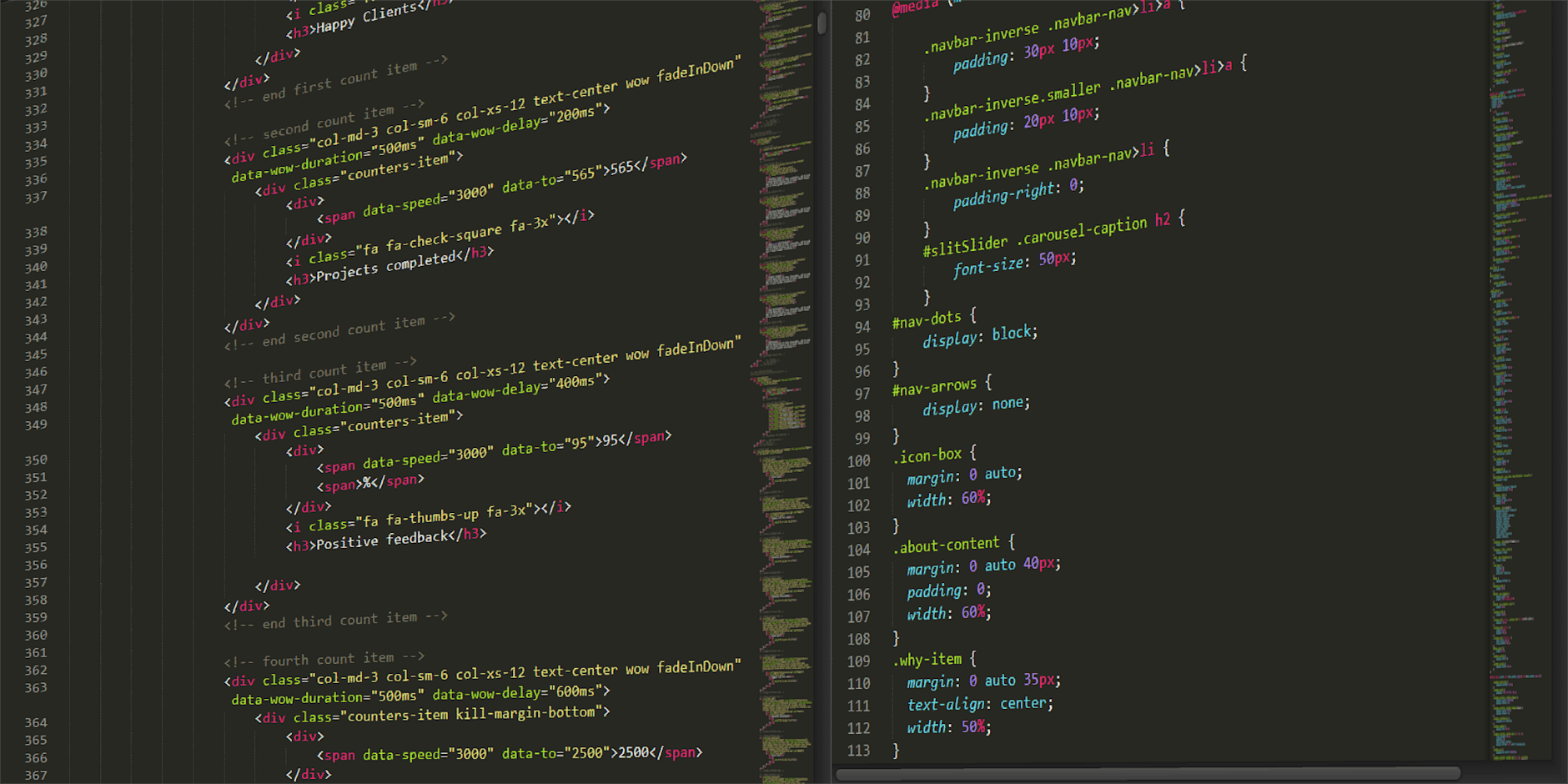 Photo by Pixabay
Photo by Pixabay
- Content: This is where your text and images sit. It’s the core part of your box or element.
- Padding: Padding provides space between the content and the border. Think of it as cushioning that keeps your content from touching the edges.
- Border: The border wraps around the padding and content. It’s like a protective casing or frame.
- Margin: Margins create space outside the border, distancing the element from other surrounding ones.
div {
padding: 20px;
border: 5px solid black;
margin: 10px;
}
In the example above, we’ve added padding, border, and margin to a div element, creating clear space definitions around it.
The Cascade in CSS
The Cascade is a core concept in CSS, determining which styles apply when multiple declarations target the same element.
Understanding the Cascading Order
CSS follows a set of rules to decide which styles win when multiple styles are applied to the same element:
- Source Order: Styles declared later in the code override earlier ones if they have the same specificity.
- Specificity: More specific selectors override more general ones (covered in more detail later).
- Importance: The
!important rule can override both specificities and source orders (use sparingly!).
h1 { color: blue; }
.outer h1 { color: red; }
/* <h1 class="outer"> This heading will be red, due to specificity */
In the example, although both rules target h1, the second one is more specific, so it takes precedence.
Specificity: How CSS Determines Which Styles Apply
Specificity defines the hierarchy of styles applied to an element. It’s based on the types of selectors used.
Calculating Specificity
Specificity is calculated based on:
- Inline styles: Highest specificity (overrides everything).
- IDs: High specificity.
- Classes, attributes, pseudo-classes: Medium specificity.
- Elements, pseudo-elements: Low specificity.
/* Specificity: 0,0,0,1 */
p { color: green; }
/* Specificity: 0,0,1,0 */
.class { color: blue; }
/* Specificity: 0,1,0,0 */
#id { color: red; }
When multiple rules apply, the one with the highest specificity takes effect. For example, in the code above, if applied to the same element, the color would be red due to the #id selector's higher specificity.
Sizing Units in CSS
CSS offers various units for expressing sizes, from fixed units like pixels to flexible ones like percentages.
Choosing the Right Sizing Unit
- Pixels (px): Fixed size, good for precision.
- Ems (em): Relative to the font size of the element.
- Rems (rem): Relative to the font size of the root element.
- Percentages (%): Relative to the parent element.
- Viewport units (vw, vh): Relative to the viewport size, great for responsive design.
div {
width: 50vw; /* 50% of the viewport width */
padding: 2rem; /* 2 times the root font size */
}
Viewport units and rem are particularly useful for responsive designs, ensuring elements scale properly across different devices.
Inheritance in CSS
Inheritance allows child elements to inherit styles from their parent elements, reducing the need for repetitive code.
Managing Inheritance
By default, properties like color, font, and text-align are inherited. However, some properties, like margins and borders, are not.
To control inheritance:
inherit: Forces inheritance of a property.initial: Resets to the default value.unset: Resets inheritance based on the cascade.
div {
color: red;
}
span {
color: inherit; /* Inherits color from parent div */
}
In the example, the span inherits the red color from its div parent.
Conclusion
Understanding the Box Model, the Cascade, Specificity, Sizing Units, and Inheritance equips you with the tools to craft effective and responsive web designs. By applying these concepts, you can create web pages that are both visually appealing and functionally robust. Remember, practice makes perfect, so keep experimenting with different styles and layouts to refine your CSS skills.
Happy coding!
Comments
Post a Comment